Welcome aboard, new Xbox owner!
You’ve just stepped into the world of one of the most formidable gaming consoles around! To get you gaming in a flash, here are some key pointers you should be aware of as you unbox your new Xbox Series X or Xbox Series S.
Note: What follows are our personal suggestions for you to dive into gaming swiftly with your shiny console. For comprehensive step-by-step setup instructions, head over to Xbox.com.
Get Your Console Up and Running
Launching your console is the first step! Start by using the instructions enclosed to connect it to the internet, either through broadband or wirelessly. Next, hook it up to an HDMI-compatible TV and power it on to initiate the update process.
Keeping the console updated allows you to play new games immediately and ensures system security. We recommend completing this setup phase before adding peripherals like external hard drives or battery chargers to guarantee smooth compatibility with both today’s devices and tomorrow’s. For a list of compatible gadgets, check Xbox.com.
This update might take a bit, depending on your internet speed and the updates needed. If the console is a gift, you might save some time by doing this before it’s unwrapped — a considerate step to expedite their gaming adventure!
While the console is updating, seize the moment to get the Xbox app for iOS or Android. This app offers setup guidance and lets you manage your console right from your phone. If you’re a parent or caregiver, consider downloading the Xbox Family Settings app for enhanced control and safety features.
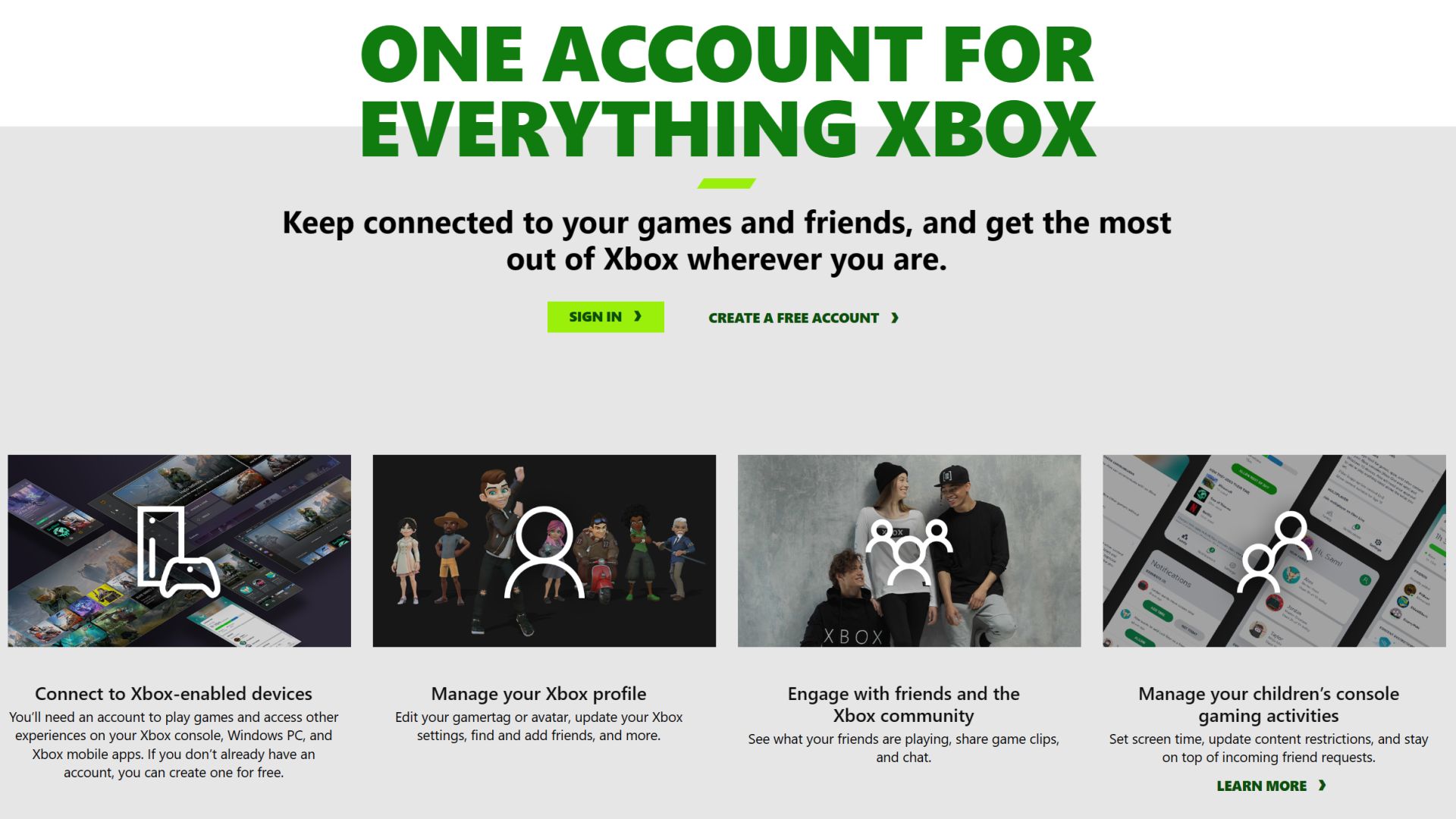
Set Up Your Xbox Account
Creating a free Xbox account is essential for accessing features like multiplayer online games and joining the wider community. You can sign up and get started here. If you already have a Microsoft account from services like Windows or Office, feel free to use that.
Setting up a Family Group is also wise, especially in a household with younger players. This allows you to create individual accounts for family members, with you as the organizer tailoring content and screen time limits. More on the advantages of a Family Group can be found here.
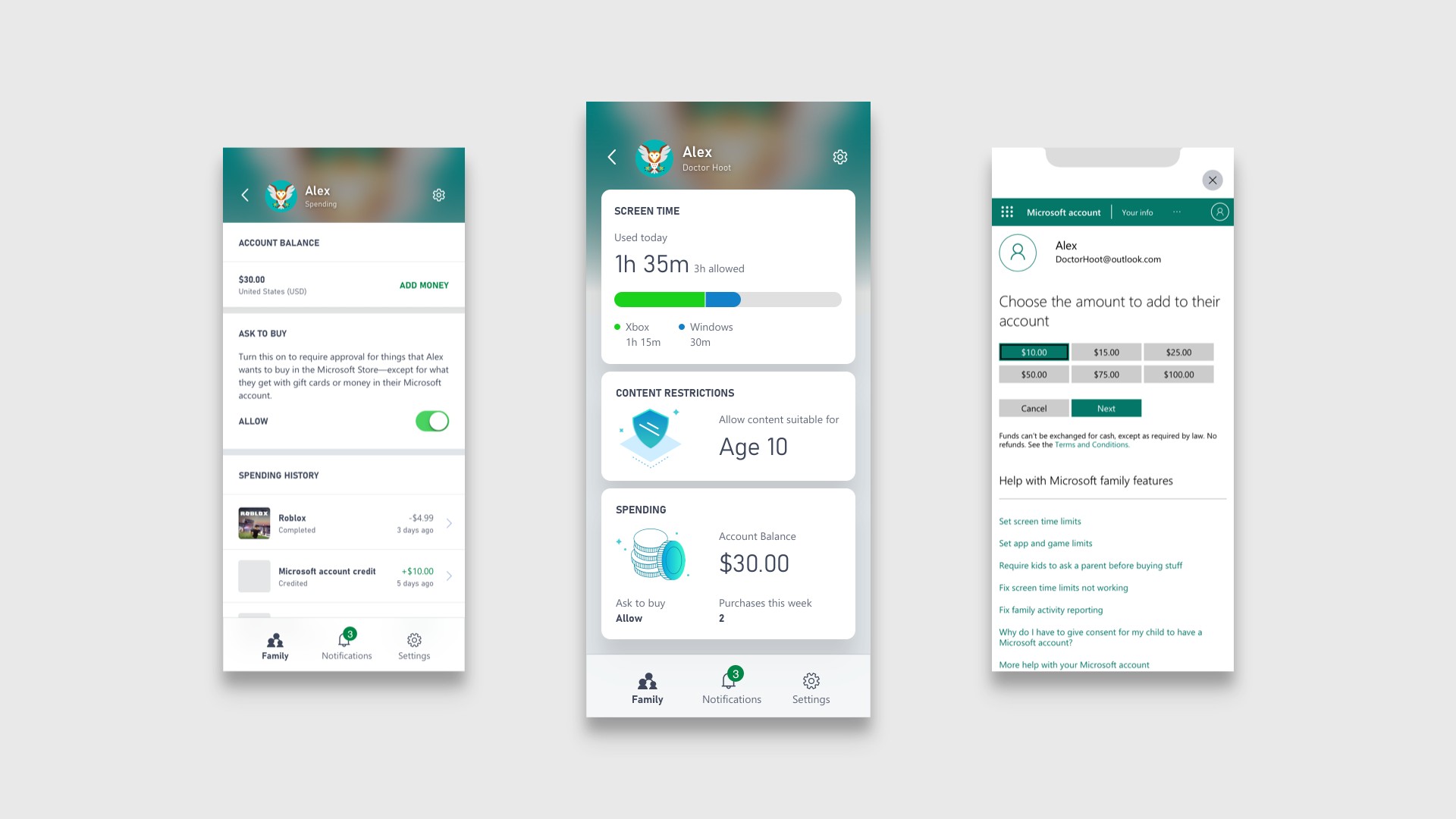
Set Family Preferences
If the console is for a child under 13, set up a child account. This simplifies the process for parents to add family members and manage activities through the Xbox Family Settings app, available on both iOS and Android.
Through this, you can tailor their experience by setting screen time, content restrictions, communication permissions, friend approvals, and spending limits on the Xbox Store. These settings can be easily changed at any time, promoting a balanced gaming lifestyle.
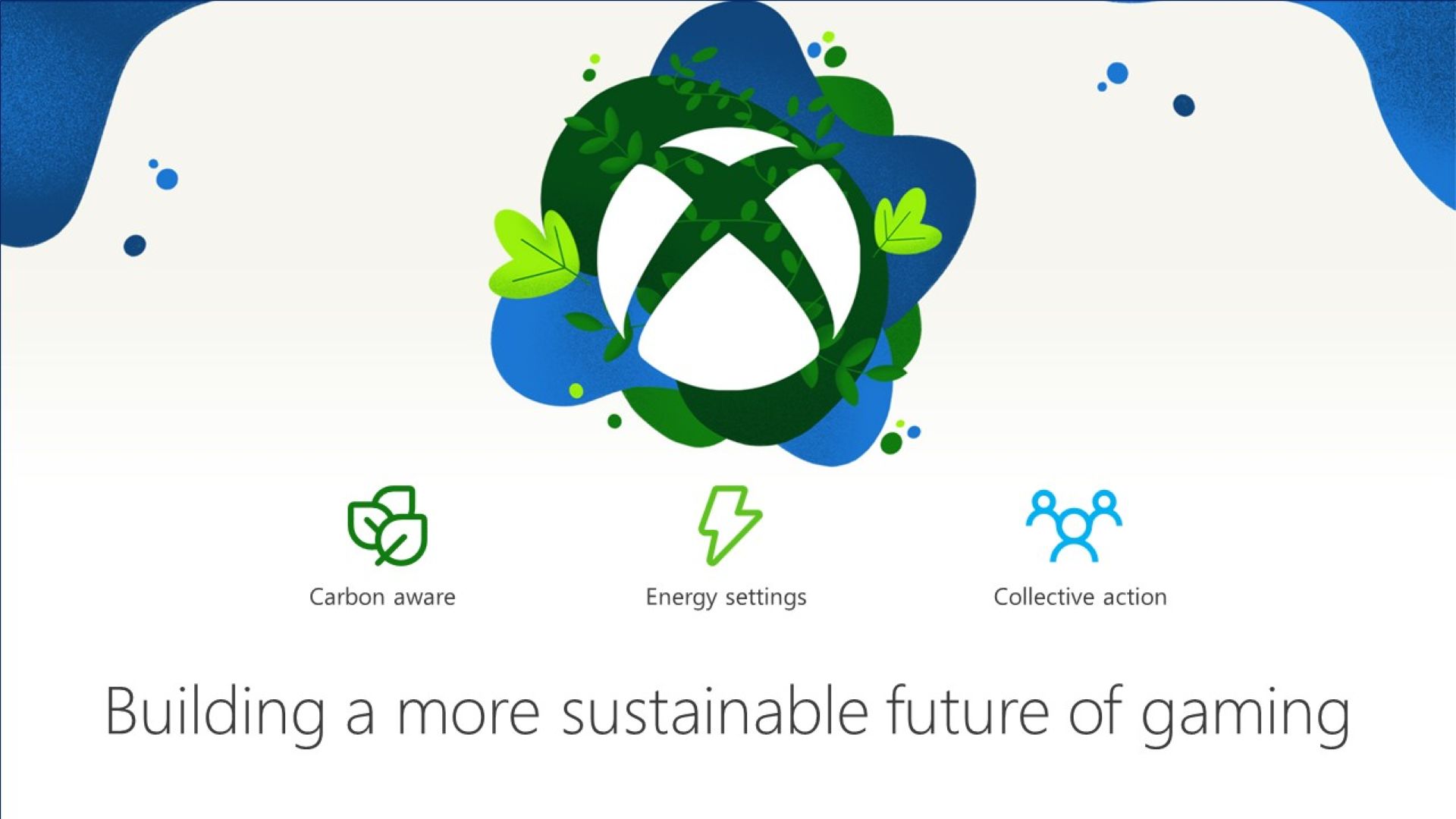
Optimize Power Settings
Your Xbox can help in reducing emissions and lowering power use with its Shutdown (energy saving) feature. This handy option uses up to 20 times less power than Sleep mode. The console defaults to the Shutdown setting out of the box, but you can tailor these in the Settings menu under the General tab, then Power Options.

Leverage Accessibility Features
Thanks to insights from the Gaming & Disability Community, games in the Xbox Store now display Accessibility Feature Tags. These tags identify the accessibility features in each game, aiding players with disabilities in choosing the right fit. Moreover, Xbox Series X|S offers several features enhancing gaming accessibility for everyone:
- Copilot links two controllers to function as one.
- The Xbox Accessories app allows customization of the Xbox Wireless Controller button layout.
- Speech to Text transforms player dialogue or in-game chat into on-screen text.
- Quick Settings enable adjustments like Night Mode, High Contrast, and more.
If you explore these features and have more feedback, consider checking out the Xbox Accessibility Insider League (XAIL) FAQ page. The full suite of accessibility options is available on the official Xbox Accessibility site, including:
- Forza Motorsport: offers Blind Driving Assists for Blind or Low Vision players.
- Forza Horizon 5: includes ASL/BSL interpretation during cutscenes.
- Grounded: features an Arachnophobia Safe Mode for spider appearance adjustments.
XBox also provides the Xbox Adaptive Controller, crafted to assist players with limited mobility. You can learn more about it and view the official guide here.
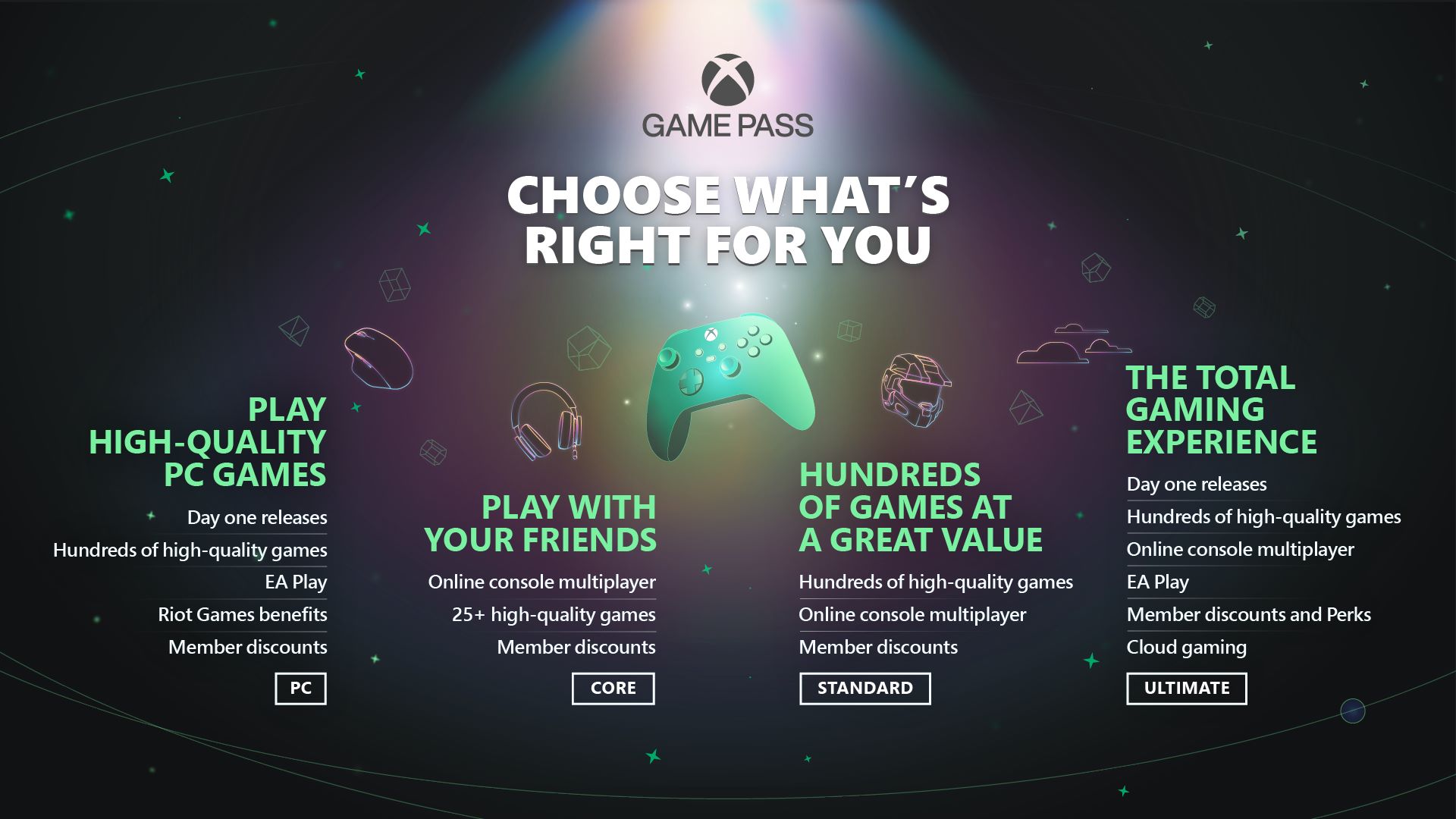
Dive Into Game Pass
Signing up for Game Pass Ultimate opens doors to online multiplayer and hundreds of quality games you can play instantly. This includes major titles from first-party studios like Gears, Halo, Forza, Microsoft Flight Simulator, and more, along with unique offerings from ID@Xbox and regularly added new games. Ultimate also grants access to PC games, Xbox Cloud Gaming (Beta), exclusive deals, and an EA Play membership, featuring game series like EA Sports FC and Star Wars.
If PC is more your style, the Xbox app on Windows lets you browse and discover games with highlighting recommendations, genre filters, and more, all at the click of a button. PC Game Pass, akin to the Ultimate membership, includes EA Play at no extra cost, granting you access to a selection of EA’s finest games, exclusive rewards, and early trials for upcoming titles.
Other options include Xbox Game Pass Core, which offers online multiplayer and a collection of over 25 top-tier games, plus great deals and discounts on select titles. Also available is Xbox Game Pass Standard, extending Game Pass Core benefits to include hundreds of games at a competitive monthly rate, continuously introducing new games.

Jump Into Gaming
With everything set up, it’s time for the gaming fun to begin! Visit Xbox.com for resources to help you find exactly what you’re looking for. Check out our Games homepage for the latest prominent releases and bestselling hits. Don’t miss the Xbox Sales & Specials page for fantastic deals on games, consoles, accessories, and more to spice up your gaming journey.
Also, explore our official Xbox Gear Shop for the latest apparel and accessories, and the Microsoft Store on Xbox for blockbuster exclusives, season passes, ID@Xbox games, and more — all at affordable prices.
Xbox Cloud Gaming (Beta) is another highlight, provided with Game Pass Ultimate, enabling game streaming on various devices. Likewise, Xbox Remote Play is part of all membership tiers, allowing you to play locally installed games on your console from any compatible PC, Android, or iOS device.
Lastly, welcome to the Xbox universe! Be sure to bookmark Xbox Wire to stay updated with all the freshest news about your favorite games across Xbox platforms, whether it’s console, PC, or cloud.








![[Free Game Giveaway] Win Lost Records: Bloom and Rage for PlayStation 5 (NA Region) [Free Game Giveaway] Win Lost Records: Bloom and Rage for PlayStation 5 (NA Region)](https://www.fpstip.com/wp-content/uploads/2025/01/Introducing-Bloom-Rage-The-Anticipated-Release-of-the-Year-360x180.jpg)






































